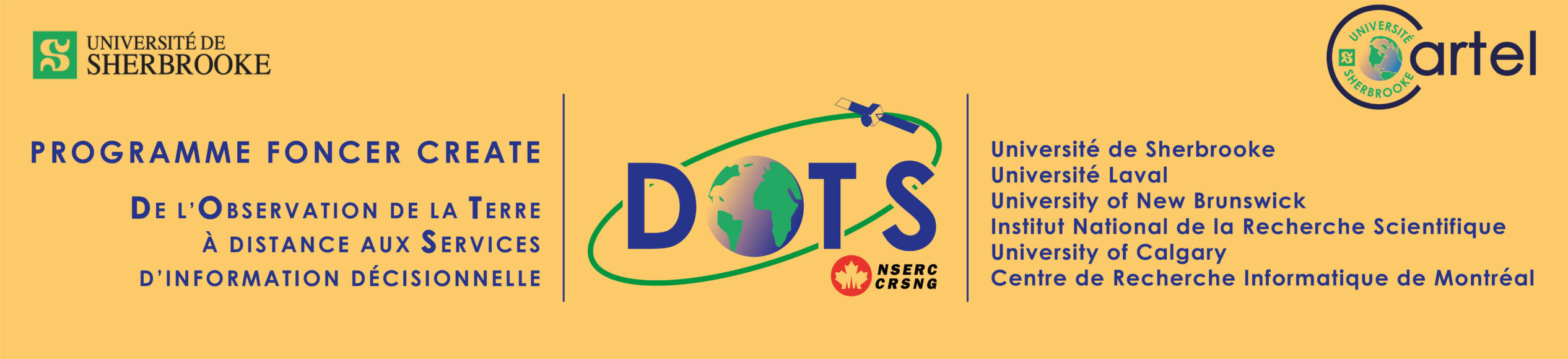On this page, you will find the necessary records and links to access the Dots program trainings that have already been given.
Summary of training already given :
- Google Earth Engine – November 2021 – introductory webinar (1h) + 3 practical workshops (6h)
- Dashboard development for decision support – March 2022 – introductory webinar (1h) + 3 practical workshops (6h)
- Deep learning in Earth observation – May 2022 – introductory webinar (1h) + 3 hands-on workshops (6h)
- Introduction to quantum computing – January 2023 – introductory webinar (1h) + 3 hands-on workshops (9h)
Good training!
Introduction to Quantum Computing
- Part 1: Introduction to quantum computing webinar, by Marco Armenta (January 11, 2023, duration 1h)
The objective of this webinar is to familiarize you with the concepts surrounding quantum computing and to introduce you to the series of 3 workshops that will allow you to deepen your knowledge and to put it into practice.
- Part 2: Workshop 1 – Introduction to quantum programming, by Marco Armenta (19 January 2023, 3h)
The objective of this workshop is to introduce you to the concepts of qubit and quantum gates, as well as the relationship between quantum and classical information. We will explain the meaning of each part in a quantum circuit as well as the measurement of a quantum system like qubits. At the end of the workshop you will try to understand the quantum teleportation algorithm.
In order to follow the workshop, please download the documentation at the following link: google drive documentation workshop 1 Quantum Computing
- Part 3: Workshop 2 – Variational algorithms, by Marco Armenta (26 January 2023, 3h)
This type of algorithm is the most widely used in current quantum computing applications, also known as NISQ. To understand them, we first need to understand concepts such as observable operators and their average values, and how quantum computers compute these physical quantities. With these elements, we construct a classical-quantum algorithm to optimize the parameters of our quantum circuits.
To follow the workshop, you can download the documentation here : Workshop 2 documentation
- Part 4: Workshop 3 – Quantum Machine Learning, by Marco Armenta (February 2, 2023, 3h)
This Thursday we will go into the details of quantum circuit coding and quantum machine learning. For this, basic training in Python will be required as well as a computer to be able to follow the exercises during the hands-on sessions. Anyone wishing to follow the practical sessions will need to create an account at IBM: https://quantum-computing.ibm.com/
You will also need the two files (CMAI_QML.zip and setup.ipynb) to download here : Workshop 3 documentation.
Using variational algorithms, it is possible to build and train a machine learning model in a quantum computer. We will explain how to feed data to a variational circuit and how to train its parameters to minimize the classification error. We will also present the basics of machine learning and classification tasks.
Deep learning training in Earth observation
- Part 1: Introduction to Deep Learning in Earth Observation Webinar by Professor Samuel Foucher (May 12, 2022, duration 1h30)
The objective of this webinar is to familiarize you with the concept of deep learning in Earth observation and to introduce you to the series of 3 workshops that will allow you to deepen your knowledge and to put it into practice.
Through this introductory webinar, you will see:
- General introduction to deep learning
- Overview of some Earth observation applications
- Development tools
- Available datasets
- Presentation of the 3 training workshops
- Part 2: Workshop 1 – Introduction to Pytorch and processing pipelines, by Guy Armel Fotso Kamba (16 May 2022, duration 2h)
The objective of this workshop is to familiarize you with the Pytorch environment and processing pipelines, as well as to introduce you to best practices in deep learning. In order to follow the workshop, please download the documentation at the following link: google drive documentation workshop 1 Deep Learning
Through this first workshop, you will see:
- Introduction to PyTorch
- Introduction to PyTorch Lighting
- Introduction to Colab
- Typical PyTorch Lighting processing pipeline
- Other useful tools (Tensorboard, Wandb, etc.)
- Building a dataset
- Application of the PyTorch Lighting processing pipeline in Colab
- Part 3: Workshop 2 – Semantic segmentation, by Professor Samuel Foucher (18 May 2022, duration 2h)
The objective of this workshop is to familiarize you with semantic segmentation, as well as to introduce you to best practices in deep learning. To follow the workshop, please download the documentation at the following link: google drive documentation workshop 2 Deep learning
Through this second workshop, you will see:
- Semantic segmentation (principle, basic architectures, advanced architectures, mmsegmentation library, data sets, …)
- Interaction with Colab in remote ssh
Important note and requirements:
- at least a gmail account is required to access Google Drive and Colab.
check that your Google Drive is not completely full! - use of Google Chrome (up to date)
- ideally (but not required), a colab pro subscription that guarantees access to a GPU;
- open a free account on wandb.ai;
- have taken workshop 1 to get acquainted with Colab
- minimal knowledge of the Python language
- Part 4: Workshop 3
Training in the development of dashboards for decision support
The objective of this webinar is to familiarize you with the dashboard concept and to introduce you to the series of 3 workshops that will allow you to deepen your knowledge and to put it into practice.
Through this introductory webinar, you will see:
- The dashboard as a decision support tool
- The components of a (geo)decision support system
- Software and development tools
- Integration of remote sensing data
- Presentation of the 3 workshops of the training
- Part 2: Practical workshop 1 on developing dashboards without programming (ready to use), by Professor Mickaël Germain, Philippe Doyon and Enrique Martin (March 21, 2022, duration 2h)
The objective of this workshop is to familiarize you with the dashboard environment and to initiate you to the creation of dashboards that do not require any particular knowledge in programming. To follow the workshop, please download the documentation at the following link: google drive documentation workshop 1 Dashboard
Through this first workshop, you will see:
- Two examples of dashboard interfaces: Google Data Studio and ESRI Dashboard
- How to create a dashboard using Google Data Studio
- Part 3: Practical workshop 2 on custom dashboard development – GEE communication and python programming, by Professor Mickaël Germain and Jean-Nicolas Côté (March 23, 2022, duration 2h)
The objective of this workshop is to introduce you to the creation of custom dashboards through python programming and the use of Google Earth Engine. In order to follow the workshop, please download the documentation at the following link: google drive documentation workshop 2
Through this second workshop, you will see:
- Creating a GEE account
- Reminder of the GEE interface and its features
- Use of Geemap – GEE libraries
- Modeling and analysis in Google Colab of satellite data
- Demonstration / exercise (NDVI, histo, …)
- Part 4: Practical workshop 3 on custom dashboard development – Web programming, by Professor Mickaël Germain and Étienne Lauzier-Hudon (March 28, 2022, duration 2h)
The objective of this workshop is to introduce you to the creation of personalized dashboards through web programming. In order to follow the workshop, please download the documentation at the following link: Google Drive link workshop 3 documentation
Through this third workshop, you will see:
- Web programming concepts and data formats (COG)
- Cartographic and graphical libraries (APIs)
- Developing analytical indicators for geospatial data
Google Earth Engine Training
- Part 1: Introductory webinar on Earth observation megadata and google earth engine, by Dr. Amirouche Benchallal (November 3, 2021, duration 1h)
To replay the google earth engine demonstration presented in this webinar, you can download the code used here: Google earth engine forest fire demonstration code.
- Part 2: Workshop 1 – Importing and visualizing satellite data on Google Earth Engine, by Dr. Amirouche Benchallal (10 November 2021, duration 2h)
The objective of this workshop is to become familiar with the Google Earth Engine (GEE) Cloud Platform. At the end of the workshop, the student will be able to search and manipulate datasets on this platform, display images and calculate spectral indices from them, and integrate them into a geospatial database. This is done in relation to the problem of forest fires (as an example of application) which is a subject of increasing concern.
To do or redo the Workshop 1 of the Google Earth Engine training, you just have to launch the video above, and to access the documentation via the following Google Drive link: click here.
Please open the folder « Workshop 1 – documents in french » of google drive to get the documentation in french or the folder « Workshop 1 – documents in english » for the documentation in english.
You will be able to follow the workshop with the help of the Word document « TP_1_GEE.docx », which contains all the necessary steps to complete the workshop.
You will also need to load the files contained in the « Workshop1_files » folder.
The file « Workshop 1 GEE.ipynb » will be useful in the last part of the workshop.
The trainer mentions during the video when and how to use which files.
Have a good workshop!
- Part 3: Workshop 2 – Analysis of multi-temporal images for monitoring the evolution of the land use of a mine on Google Earth Engine, by Dr. Amirouche Benchallal (15 November 2021, duration 2h)
The objective of this workshop is an initiation to the directed classification of satellite images on the GEE platform. The satellite data that will be used this time are LandSat 7 and LandSat 8 data. Through this workshop, the student will first have the opportunity to review some of the features, functions and treatments already seen in the previous webinar and workshop 1. Secondly, the student will know at the end of this workshop how to proceed to make a thematic classification of the land cover to study a given problem: deforestation, flooding, etc. For today’s workshop, we will follow the temporal evolution of the land cover of a mine (Fort Mackay) in Alberta, Canada. To do this, two images will be used: one image from 1999 (LandSat 7) and another from 2021 (LandSat 8), which gives a time window of 22 years.
To do or redo the Workshop 2 of the Google Earth Engine training, you just have to launch the video above, and to access the documentation via the following Google Drive link: click here.
Please open the folder « Workshop 2 – documents in french » of google drive to get the documentation in french or the folder « Workshop 2 – documents in english » for the documentation in english.
You will be able to follow the progress of the workshop with the help of the Word document « TP_GEE_atelier2_classif-1.docx », which contains all the steps necessary for the successful completion of the workshop. If the link to the GEE code included in the word document is not functional on your machine/browser, load the text document « code_GEE_workshop2.txt » which contains the code to be pasted into GEE (as indicated by the instructor).
The file « Atelier_GEE_2.ipynb » as well as the content of the folder « drive_GEE_python_files.zip » will be useful in the last part of the workshop.
The trainer mentions during the video when and how to use which files.
Have a good workshop!
- Part 4: Workshop 3 – Geospatial database construction from GEE data and forest fire risk modeling, by Dr. Amirouche Benchallal and Guy Armel Fotso Kamga (November 18, 2021, duration 2h)
The objective of this workshop is to learn about geospatial data modeling for the study of Forest Fire Risk in Quebec (FRR). The RFF will be studied in terms of fire outbreak prediction and burned areas. The study will be done on an administrative region most affected by this phenomenon, namely Abitibi Témiscamingue. The student will exploit a database of fire starts, available for free on Feux de forêt – Jeux de données – Données Québec (donneesquebec.ca). Through this workshop, using the GEE platform in a first part, the student will learn how to complete this database with quantities that intervene in the prediction of RFF. In a second part, this completed database will be exploited by using machine learning algorithms for the prediction of RFF.
To do or re-do Workshop 3 of the Google Earth Engine training, you just have to launch the video above, and to access the documentation via the following Google Drive link: click here.
Please open the folder « Workshop 3 – documents in french » of google drive to get the documentation in french or the folder « Workshop 3 – documents in english » for the documentation in english.
You will be able to follow the progress of the workshop with the help of the Word document « Workshop3_geosp_mod.docx », which contains all the steps necessary for the successful completion of the workshop. If the link to the GEE code included in the word document is not functional on your machine/browser, load the text document « code_GEE_workshop3.txt » in the « GEE files » folder, which contains the code to be pasted into GEE (as indicated by the instructor).
The file « Atelier_3_GEE.ipynb » as well as the contents of the folder « Dataset_20211118… .zip » will be useful in the last part of the workshop.
The trainer mentions during the video when and how to use which files.
Have a good workshop!